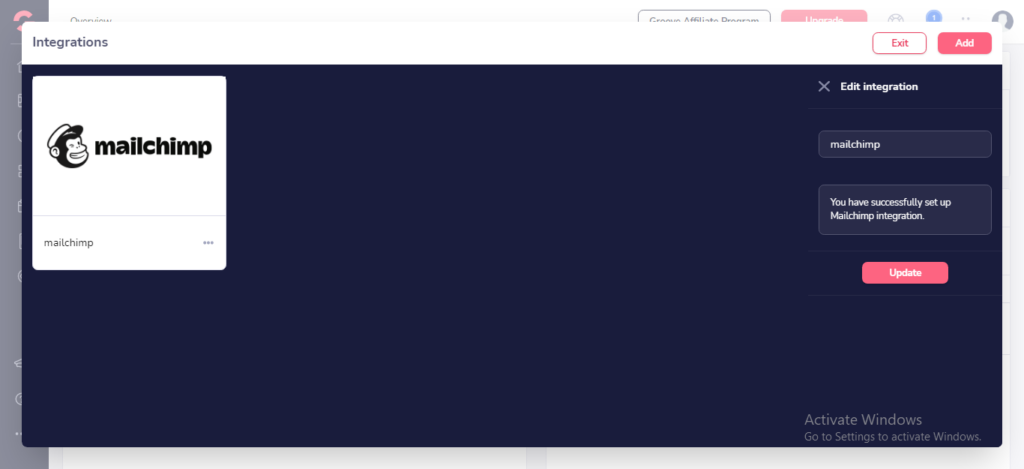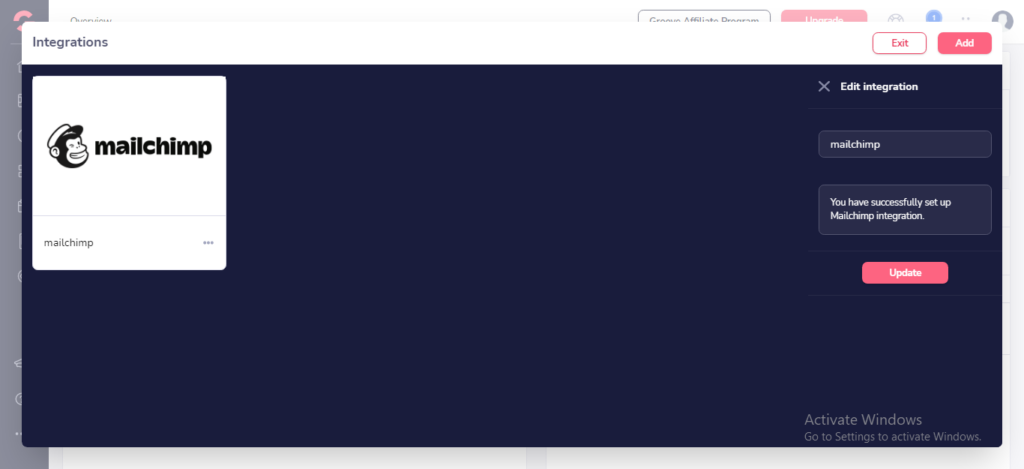How To Integrate Autoresponders To GrooveFunnels
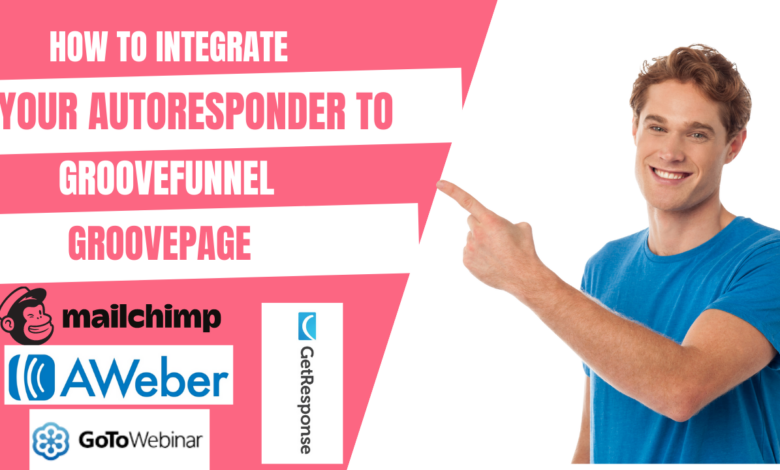
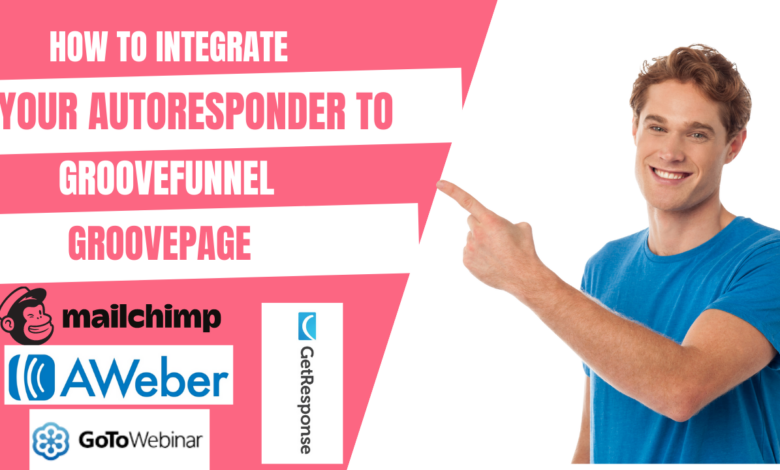
If you are finding difficult to link your third party to groove.cm or groovepage , groovefunnel in this post am going to show you how the best way to integrate your third-party autoresponders such as Mailchimp getresponse gotowebinar to groove.cm groovefunnel groovepage fast and easy steps..


for some of us that have not heard about groovefunnel I will quickly do a summary of what you can achieve using groovefunnel
GrooveFunnels includes everything that you need to run your online business, all for absolutely free.
Here’s just a quick list of what you can use groovefunnel with:
- FREE sales, page, and funnel building platform
- Possible to build my own branded websites with full navigation
- Can integrate with my own custom domain name
- Able to sell my products with what they call a 1-click upsell
- Capability to integrate upsells, downsells, and order bumps
- Even has a way to create my own powerful affiliate program for my products!
You can create Your Groove free account by visiting their official page here
How To Integrate Autoresponders To GrooveFunnels
In this particular post, we are going to use Mailchimp autoresponders as examples to connect to our groove.cm or groovefunnel after that you can follow the same pattern to integrate your own autoresponders in case you are not using Mailchimp
just follow this guide on How To Integrate Autoresponders To GrooveFunnels on watch the video guide in the post.
👉 Register Your Free Account or Login to your grooveFunnel account By Clicking here
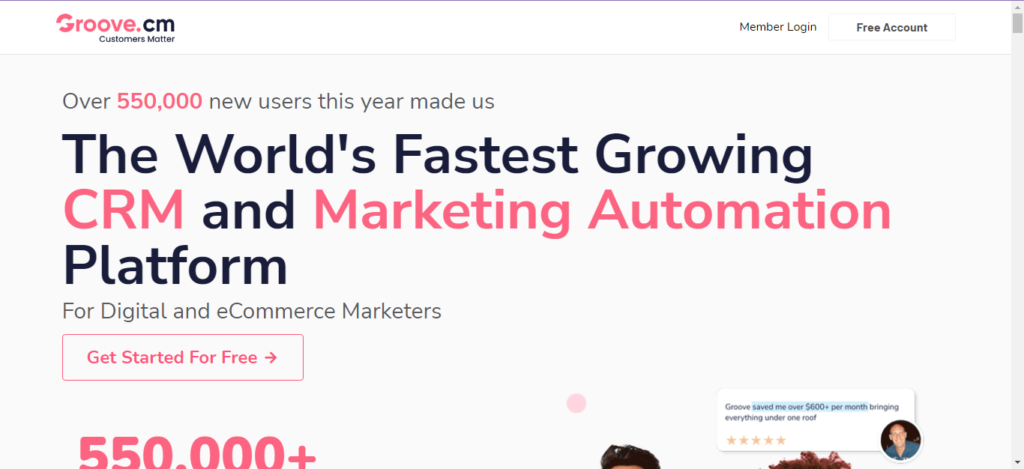
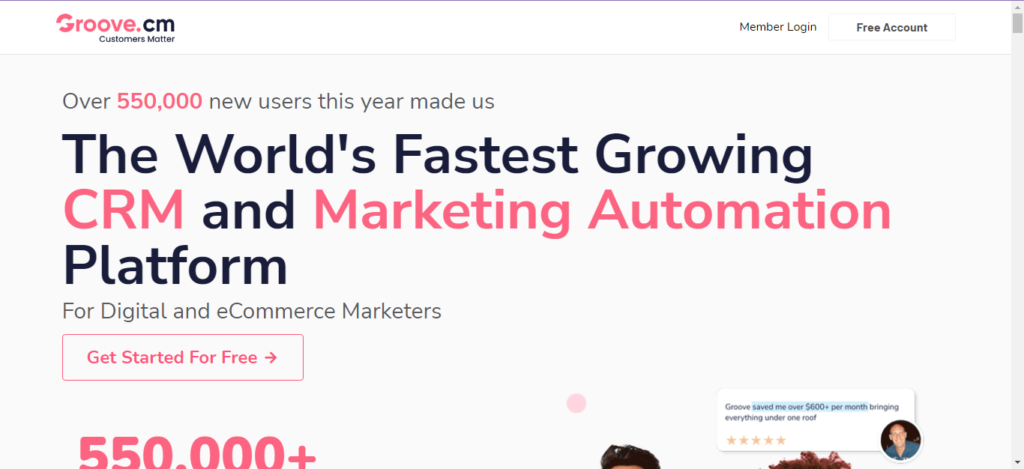
If You have registered, just login your account and if you have not registered you can register and login your account it’s absolutely free
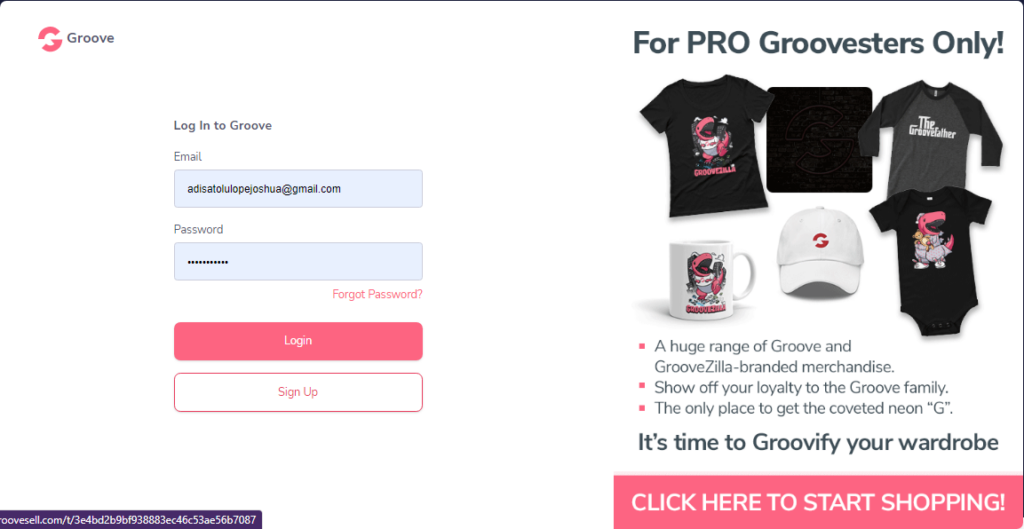
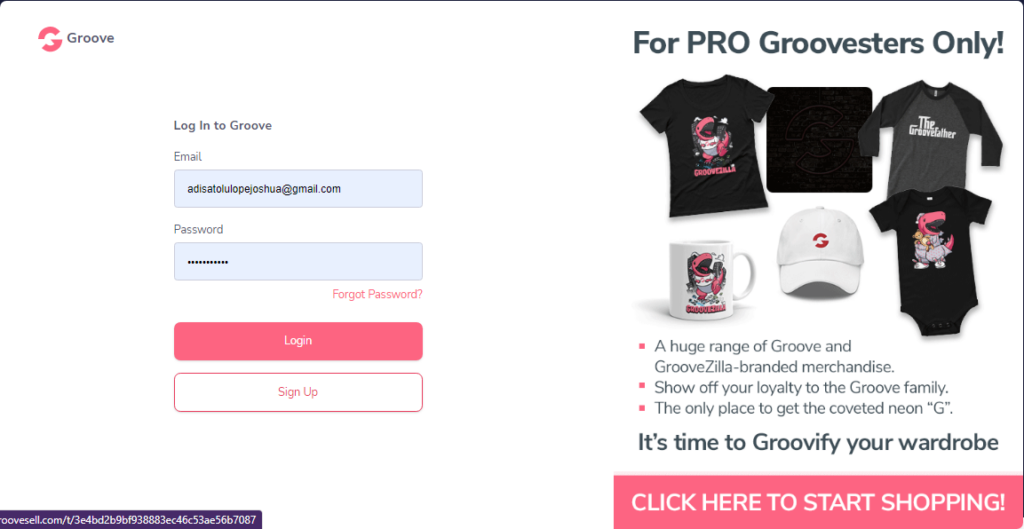
DO YOU WANT TO LEARN HOW TO BE MAKING $100 – $500 WORKING FROM HOMELearn how Thedollarmembership Members are banking $100- $500 daily
👉After Successful login click on the profile icon at Top Right and from the dropdown you will choose my My integration click on it
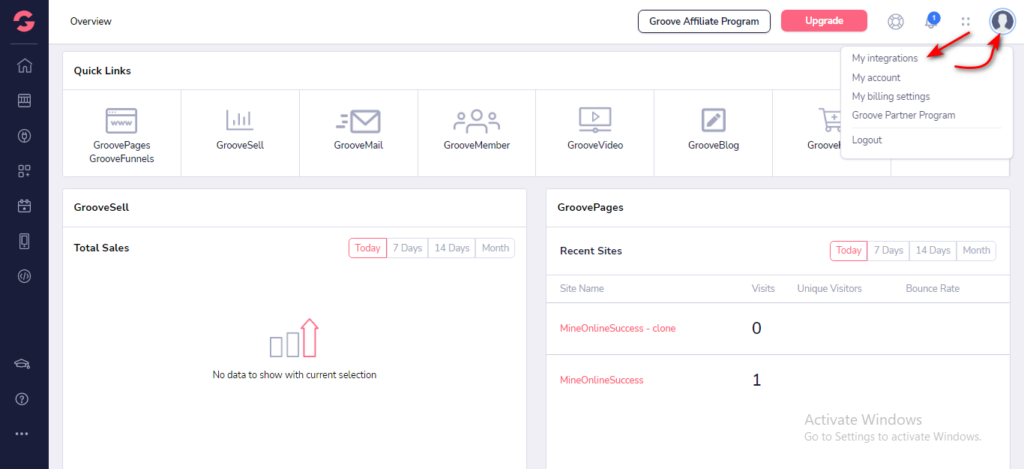
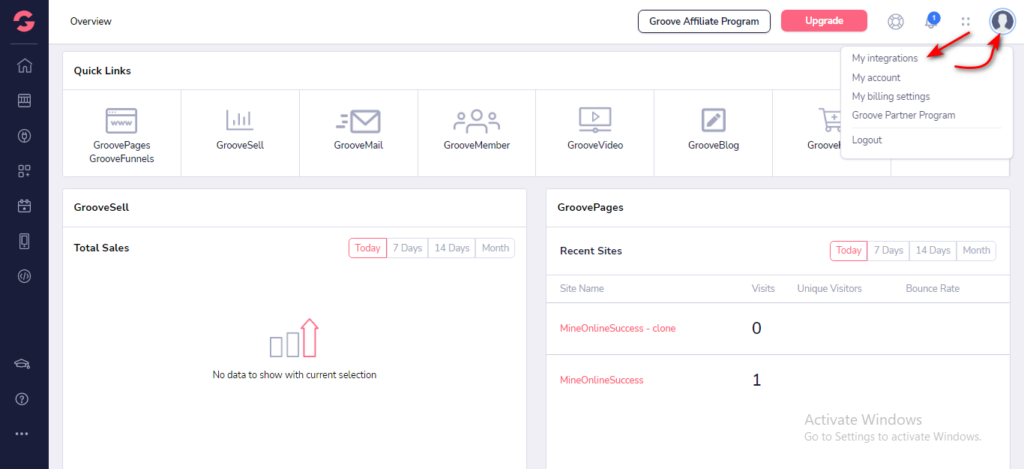
- Now Click on On ADD INTEGRATION choose the integration you want to add to the groovefunnel, we are going you to use mailchimp as example to integrate to grooveful or page but if your autoresponder is there from mailchimp you can choose your own autoresponder, the process are the same.
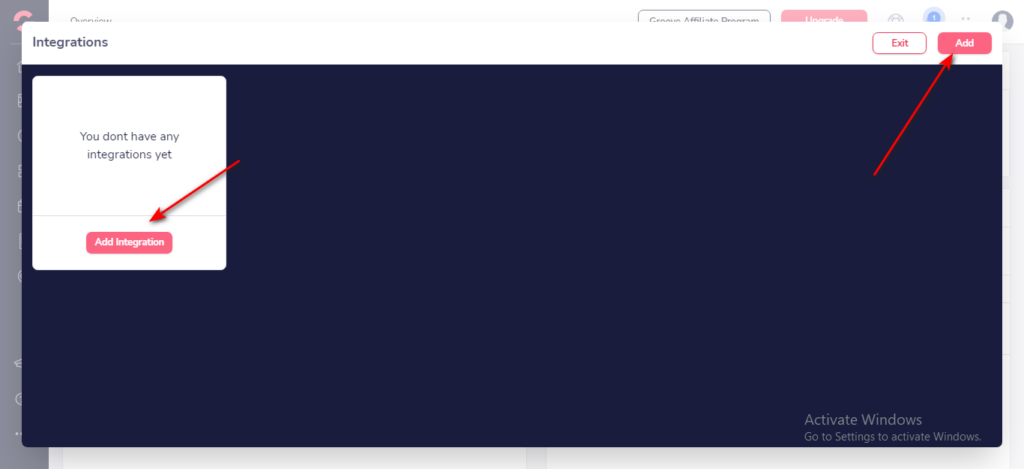
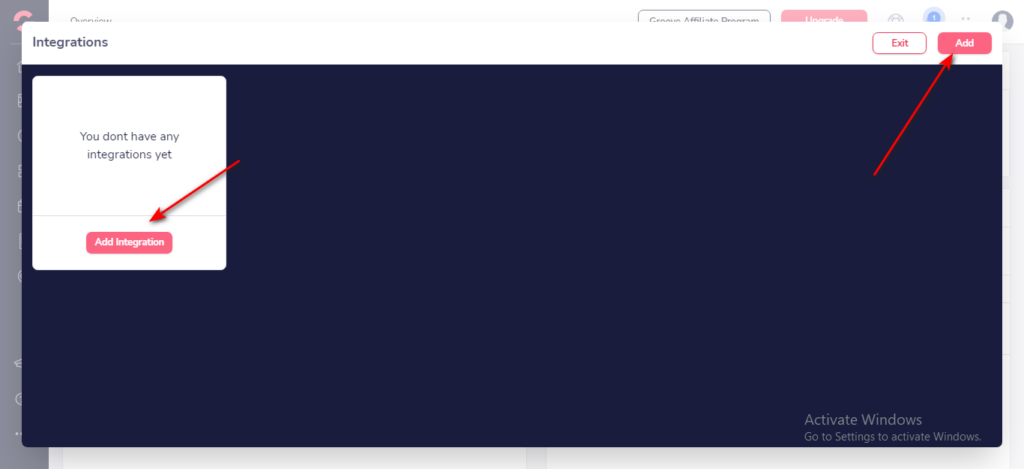
DO YOU WANT TO LEARN HOW TO BE MAKING $100 – $500 WORKING FROM HOMELearn how Thedollarmembership Members are banking $100- $500 daily
- When You click ADD INTEGRATION choose from the third party autoresponder you want to add to groove funnel, if you are using mailchimp choose mailchip and if you are using another autoresponders choose it and they will require for the API KEY
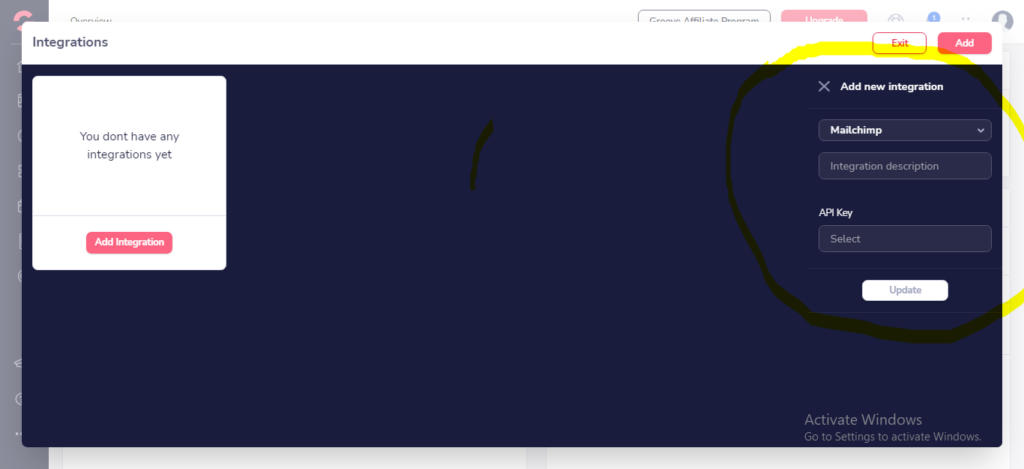
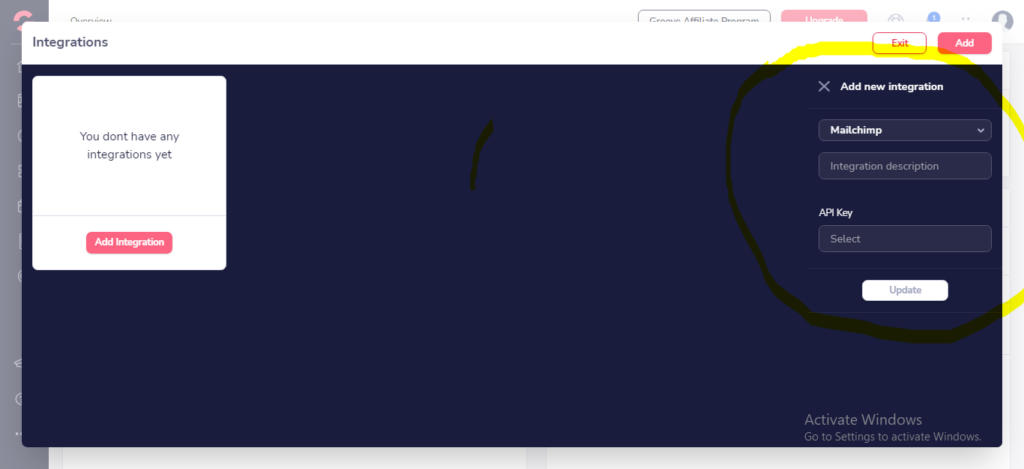
- Now Connect Enter your Autoresponders Api Key, if you are using mailchimp you can follow the guide below but if your autoresponders is different from mailchimp kindly go to your autoresponder setting and find your API KEY..
IF you are using Mailchimp just click on your profile and click on account as seen in the image below
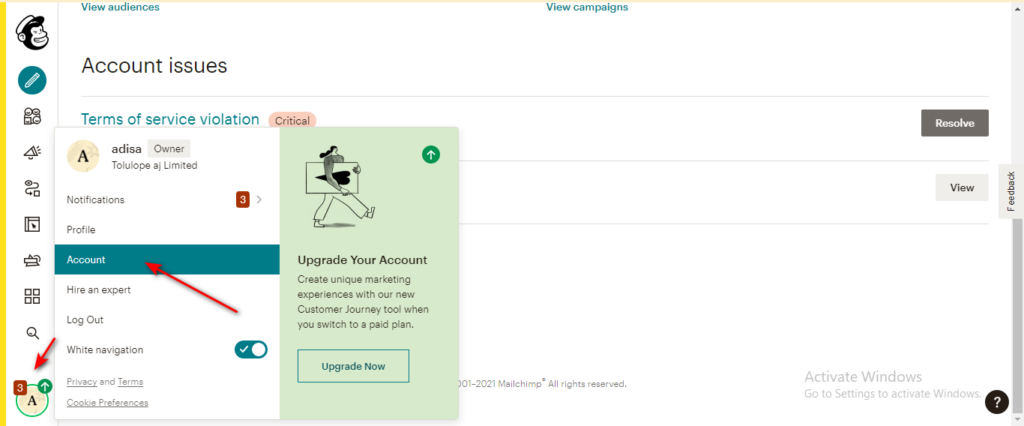
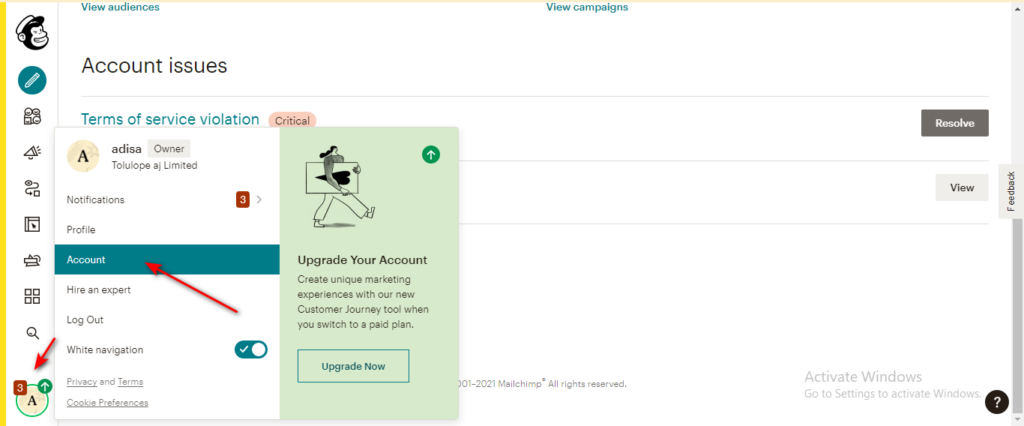
- After you click on the account now click on the EXTRAS option and from the dropdown box you will see API KEYS click on it
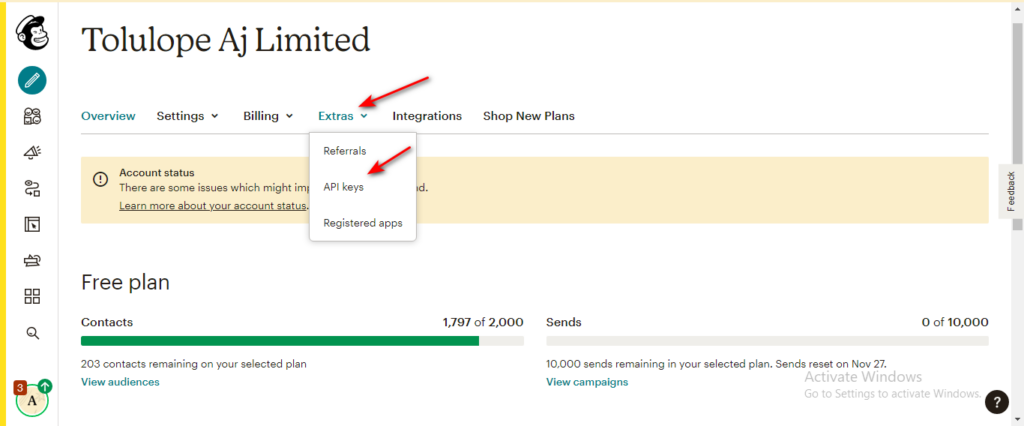
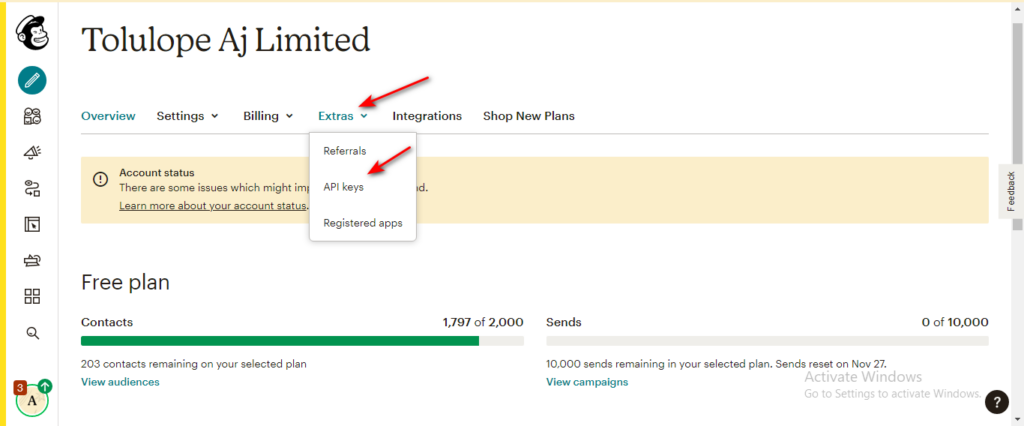
- Now You will see the option to Generate new key, click on it and generate your api key and if you have already generate the keep before just copy it and paste it to your groove funnel
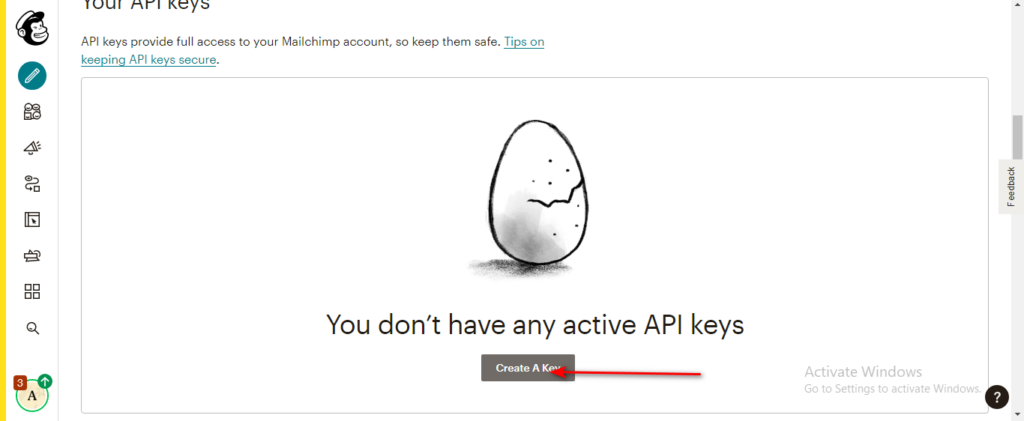
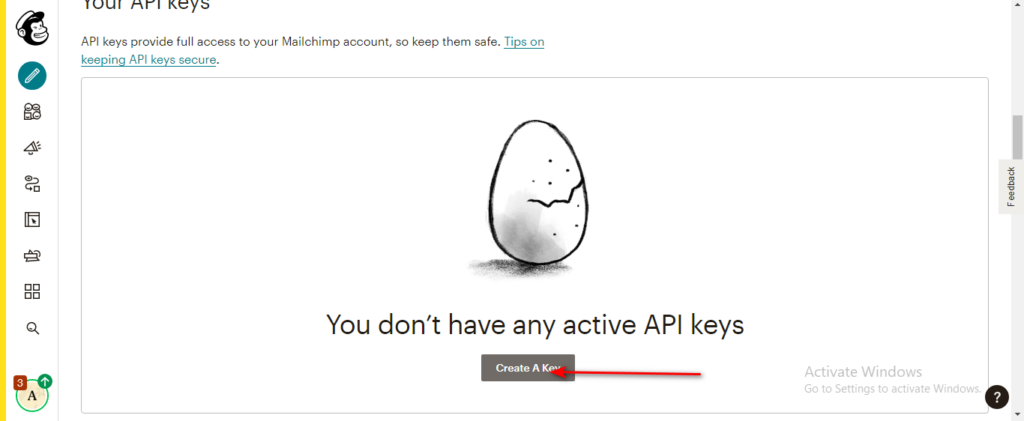
- After You have generate your API KEY copy it and paste it to the API KEY OPTION on groove funnel and click on update and you will receive success message